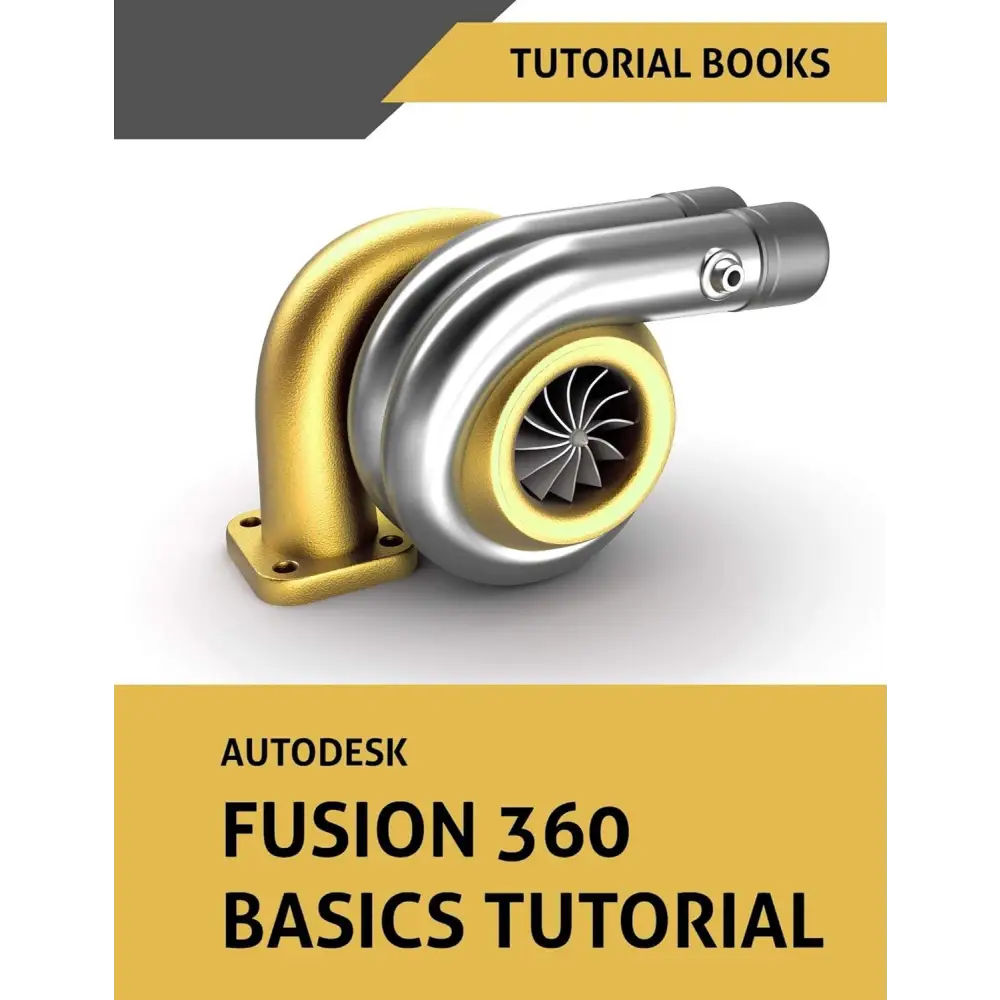Autodesk Fusion 360 Basics Tutorial
Autodesk Fusion 360 Basics Tutorial
Couldn't load pickup availability
Unleash your inner designer and engineer with the Autodesk Fusion 360 Basics Tutorial! This isn't just a guide; it's your high-octane launchpad into the world of 3D design, Computer-Aided Manufacturing (CAM), and Computer-Aided Engineering (CAE). Master one of the most versatile and powerful software tools available, transforming your visions into tangible realities. Whether you're a student eager to explore, a hobbyist with a passion project, or an aspiring professional ready to dominate the industry, this comprehensive tutorial provides a step-by-step approach to learning Fusion 360, empowering you to bring your wildest ideas to life and revolutionize your creative workflow.
Key Features
Benefits & Usage:
This Autodesk Fusion 360 basics tutorial transforms complex concepts into easily digestible lessons. You'll learn to navigate the Fusion 360 interface with the precision of a seasoned pro, create both basic and complex 3D models that push the boundaries of imagination, harness the power of sculpting tools to mold your designs with unparalleled artistry, perform simulations to optimize performance and durability, and prepare your designs for manufacturing with seamless efficiency. By the end of this transformative journey, you'll possess the skills to design and prototype your own creations, from sleek household objects to intricate mechanical components that redefine innovation. Unlock doors to diverse fields including product design, engineering marvels, cutting-edge manufacturing, and even the exquisite art of jewelry making.
Additional Info
This tutorial is delivered as a digital download (14.8 MB) and is accessible on a wide range of devices, allowing you to learn anytime, anywhere. Text-to-speech and screen reader compatibility ensure accessibility for all learners, fostering an inclusive learning environment. The English language edition provides clear and concise instruction, ensuring a smooth and effective learning experience.
Product FAQ
Q: What level of experience is required for this tutorial?
A: This tutorial is meticulously designed for beginners with absolutely no prior CAD experience. It starts with the absolute fundamentals and gracefully progresses to more advanced topics, ensuring a seamless learning curve.
Q: What software do I need?
A: You will need to have Autodesk Fusion 360 installed. A free trial version is readily available for download from the Autodesk website, allowing you to dive in risk-free.
Q: What will I be able to do after completing the tutorial?
A: Prepare to be amazed! You will be able to confidently create stunning 3D models, perform insightful simulations, and meticulously prepare designs for manufacturing using Fusion 360, transforming your ideas into tangible realities.
Buyer's Guide:
Are you ready to supercharge your design and engineering skills and learn a powerful and versatile CAD/CAM software? If so, the Autodesk Fusion 360 Basics Tutorial is your ultimate resource. This tutorial provides a comprehensive and accessible introduction to Fusion 360, empowering you to unleash your creative potential and bring your visions to life. Invest in your future today and unlock a world of possibilities with this essential guide.
Share