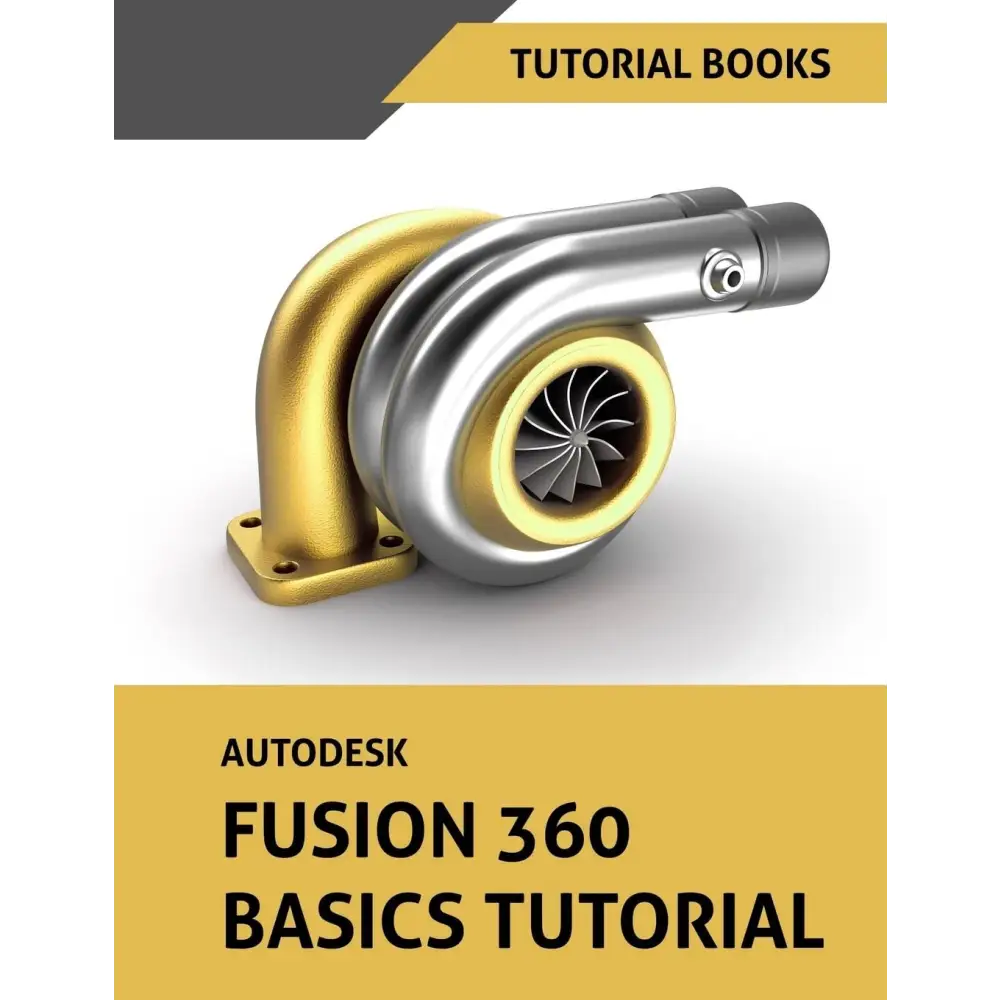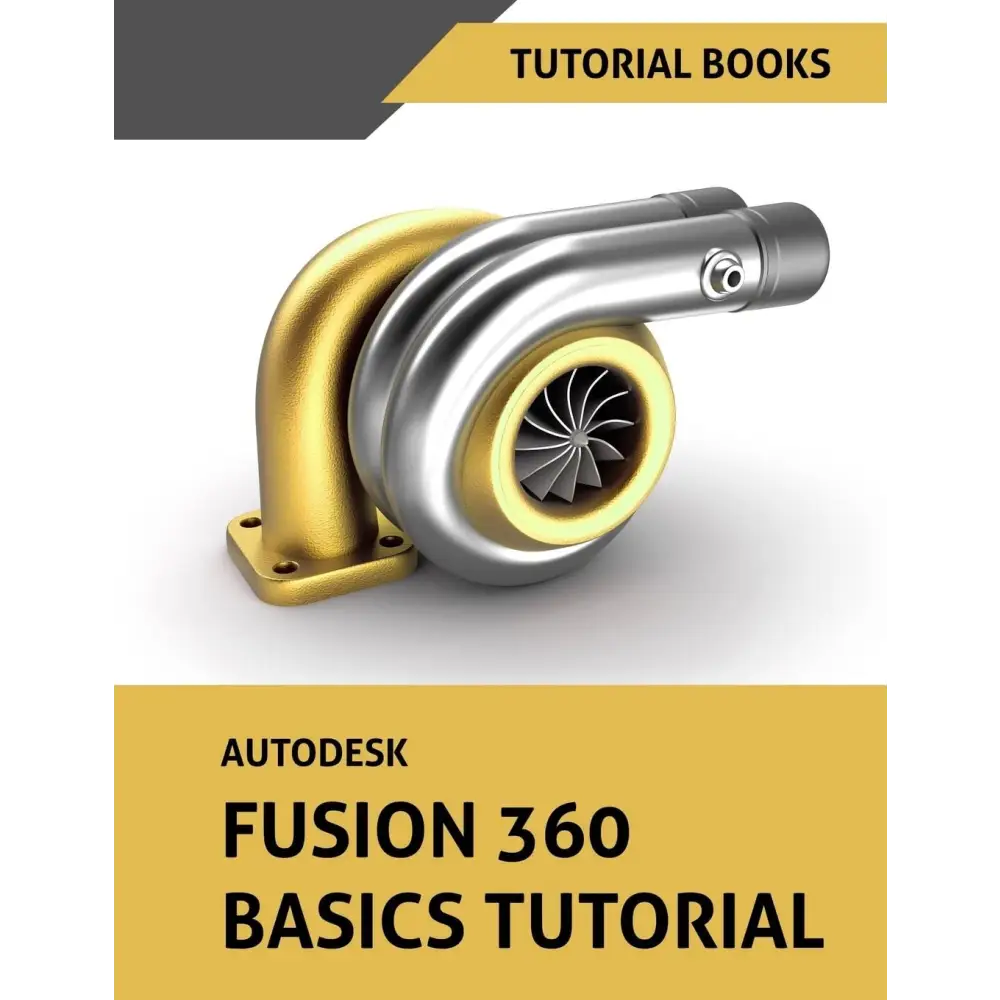Autodesk Fusion 360 Basics Tutorial
Autodesk Fusion 360 Basics Tutorial
Couldn't load pickup availability
Unleash your inner designer and engineer with the Autodesk Fusion 360 Basics Tutorial. This comprehensive guide ignites your creative spark, providing a step-by-step approach to mastering the fundamentals of this powerful 3D CAD/CAM software. Whether you're a student eager to learn, a hobbyist with a passion for making, or an aspiring professional ready to revolutionize your workflow, this book equips you with the knowledge and skills to bring your ideas to life and transform concepts into tangible reality.
Key Features
Benefits & Usage:
This tutorial empowers you to create stunning 3D models, complex assemblies, and even prepare designs for manufacturing with ease. Learn to navigate the intuitive Fusion 360 interface, sketch precise 2D profiles, master extrude and revolve features, and apply elegant fillets and chamfers. By mastering these basics, you'll be well on your way to designing and prototyping your own incredible creations, whether it's a custom phone case reflecting your personality, a functional gadget solving everyday problems, or a complex mechanical assembly pushing the boundaries of innovation. This book serves as an invaluable resource for anyone looking to tap into the immense potential of Autodesk Fusion and the power of 3D design.
Additional Info
Published by Createspace Independent Publishing Platform (August 15, 2018). Language: English. Paperback: 166 pages. ISBN-10: 1725611333. ISBN-13: 978-1725611337. Dimensions: 21.59 x 0.97 x 27.94 cm.
Product FAQ
Q: What level of experience is required for this tutorial?
A: This tutorial is designed for beginners with little to no prior experience with Fusion 360, making it the perfect starting point.
Q: Does this book cover advanced topics in Fusion 360?
A: This book focuses on the basics. It provides a strong foundation for further exploration of advanced features, setting you up for success.
Q: What software version is this tutorial based on?
A: While software updates may occur, the core concepts covered remain relevant across different Fusion 360 versions. Refer to online resources for specific updates to stay current.
Q: Is this book suitable for students?
A: Absolutely! This tutorial is an excellent resource for students learning CAD/CAM principles and Fusion 360, providing a valuable learning tool.
Buyer's Guide:
Are you looking to start your exciting journey in 3D design? Do you need a clear and easy-to-follow Autodesk Fusion 360 basics tutorial? If you're eager to acquire fundamental CAD skills and unlock your creative potential, the Autodesk Fusion 360 Basics Tutorial is the perfect choice for you. This book offers a structured learning path, enabling you to build a solid understanding of Fusion 360's core functionalities. Invest in this tutorial and embark on your path to becoming a proficient 3D designer, capable of bringing your imagination to life.
Share