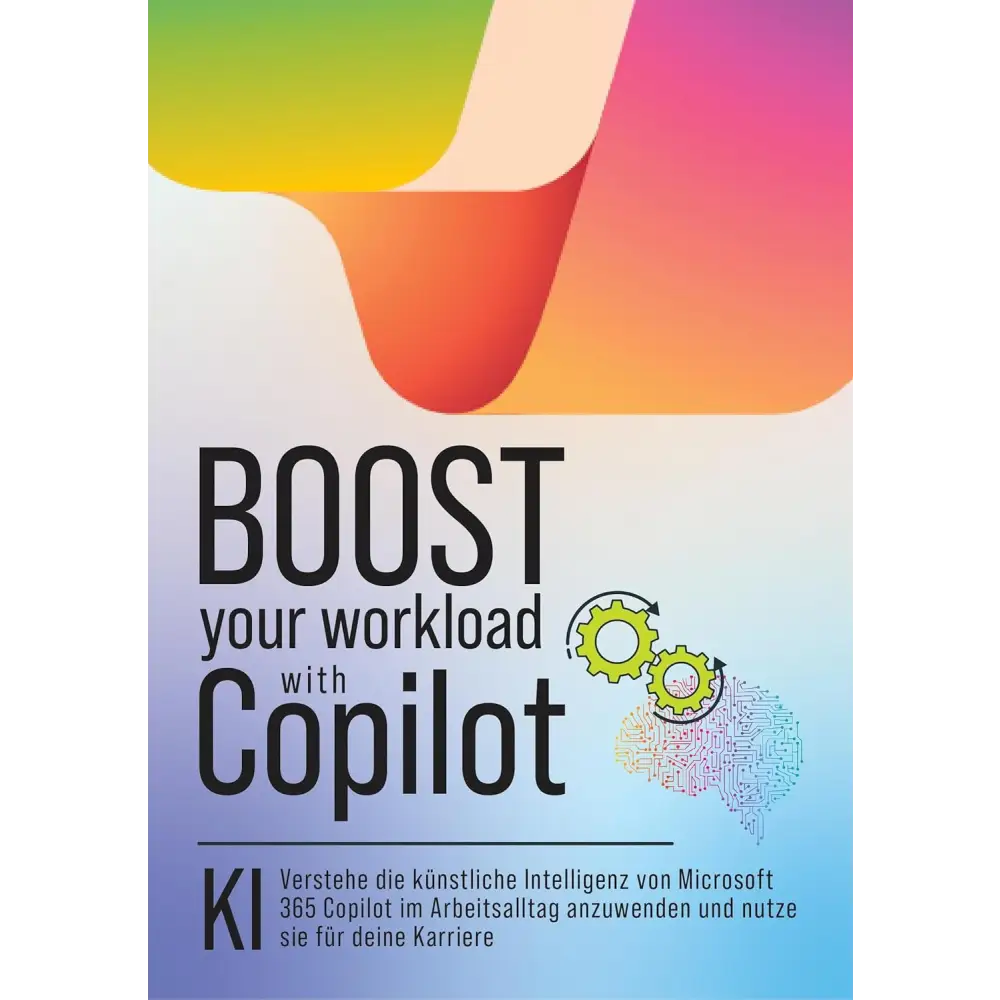Master Microsoft 365 Copilot for Work
Master Microsoft 365 Copilot for Work
Couldn't load pickup availability
Boost Your Workload with Copilot: Mastering Microsoft 365 Copilot for Modern Work
Elevate Your Productivity with Microsoft 365 Copilot
In today's whirlwind digital workplace, staying ahead demands harnessing the transformative power of artificial intelligence. "Boost Your Workload with Copilot" is your essential companion to master Microsoft 365 Copilot, empowering you to navigate the evolving work landscape with confidence. This engaging guide unlocks the secrets of AI, offering practical strategies and compelling real-world examples to immediately supercharge your efficiency. Whether you're an AI novice or seeking to deepen your expertise, this book delivers actionable insights for seamless integration into your daily workflow within Microsoft Office 365 applications like Word, PowerPoint, Excel, Outlook, and Teams. Discover the art of crafting precise prompts, safeguarding your data with robust security measures, and anticipating future AI innovations. Transform your workday by partnering with Microsoft 365 Copilot and propel your career to unprecedented heights.
Key Features & Benefits
Practical AI Guidance: Unlock easy-to-understand concepts and actionable tips for immediate, everyday application.Real-World Use Cases: Explore concrete examples and illuminating case studies for instant implementation.Prompt Mastery: Learn to create effective prompts tailored for Microsoft 365 applications, maximizing AI assistance.Efficiency Boost: Dramatically increase productivity across Word, PowerPoint, Excel, Outlook, and Teams.Career Advancement: Gain valuable insights for professional growth in the rapidly evolving AI-driven workplace.Data Security Insights: Understand and implement vital best practices for robust data security and privacy protocols.Future-Proof Skills: Stay ahead of the curve with invaluable insights into upcoming AI trends and cutting-edge technologies.Comprehensive Coverage: From foundational principles to advanced applications, all consolidated into one indispensable guide to master Microsoft.Accessible for All: Perfect for both beginners eager to learn and experienced professionals seeking advanced strategies.Hands-On Learning: Directly applicable tips and techniques for immediate use in real-world scenarios, ensuring practical mastery.Frequently Asked Questions
What is Microsoft 365 Copilot?
Microsoft 365 Copilot is an innovative AI-powered assistant meticulously crafted to amplify productivity and efficiency within Microsoft Office 365 applications. It empowers users to execute tasks with greater speed and precision through intelligent prompts and insightful suggestions.
Who is this book for?
This book is perfect for anyone eager to leverage the power of AI in their daily work, from those just starting out to seasoned professionals. It's especially beneficial for individuals who regularly utilize Microsoft Office 365 applications.
Do I need technical expertise to benefit from this book?
No, this book is thoughtfully designed to be accessible to everyone. It steers clear of intricate technical details, concentrating instead on practical, actionable advice that can be immediately put into practice.
What applications does this book cover?
The book comprehensively covers the most widely used Microsoft Office 365 applications, including Word, PowerPoint, Excel, Outlook, and Teams.
How will this book help me in my career?
By mastering Microsoft 365 Copilot, you'll acquire invaluable skills that will significantly enhance your productivity and efficiency, positioning you as a more effective and competitive professional in today's modern workplace.
Is data security addressed in this book?
Yes, the book includes dedicated sections on data security and privacy, ensuring you understand how to safeguard sensitive information while effectively utilizing AI tools.
Buyer's Guide
Selecting the right guide to mastering Microsoft 365 Copilot can profoundly influence your productivity and career trajectory. Consider these crucial factors:
Understand Your Needs
Begin by evaluating your current proficiency with AI and Microsoft Office 365 applications. If you're a beginner, prioritize a guide that provides foundational knowledge and practical tips. More experienced users may prefer a book that delves into advanced techniques and future trends.
Content Depth and Breadth
A comprehensive guide should encompass a broad spectrum of topics, from fundamental concepts to advanced applications. "Boost Your Workload with Copilot" offers in-depth coverage of AI principles, practical use cases, and emerging trends, making it an invaluable resource for individuals of all skill levels.
Practical Application
The most effective guides provide actionable advice that can be implemented immediately. This book includes real-world use cases and concrete examples, ensuring you can begin realizing the benefits from day one.
Ease of Understanding
Avoid overly technical books. "Boost Your Workload with Copilot" emphasizes practical tips and avoids dense technical jargon, making it accessible to a wide audience.
Future-Proofing
The AI landscape is constantly evolving. A good guide should not only assist you with current tools but also prepare you for future advancements. This book includes insights into upcoming AI technologies and trends, ensuring you remain at the forefront of innovation.
Compatibility
Ensure the guide is compatible with the tools and applications you use daily. This book is tailored for users of Microsoft Office 365 applications, making it an ideal fit for most modern work environments.
Compatibility
"Boost Your Workload with Copilot" is fully compatible with all Microsoft Office 365 applications, including Word, PowerPoint, Excel, Outlook, and Teams. It is designed to function seamlessly on both Windows and macOS operating systems, ensuring broad compatibility and accessibility. No additional software or hardware is required beyond the standard Microsoft Office 365 suite.
Share