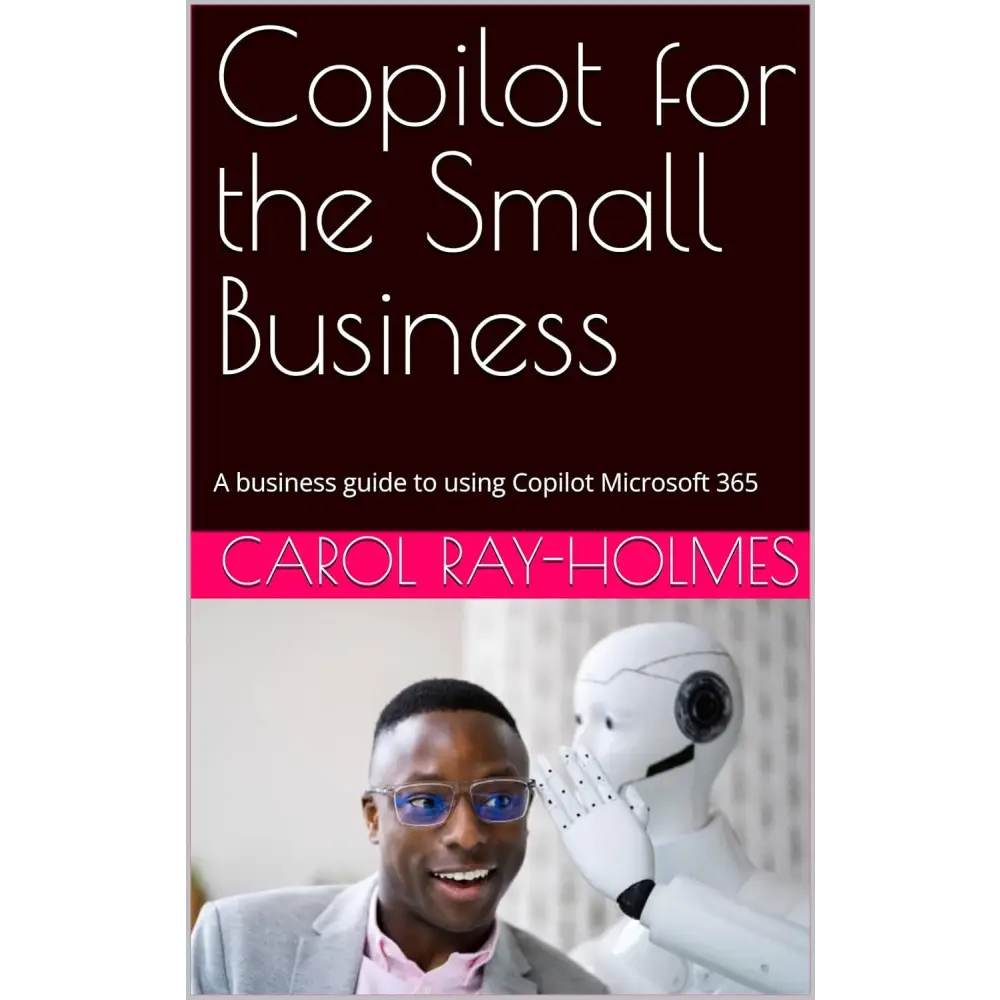Small Business Copilot Guide
Small Business Copilot Guide
Couldn't load pickup availability
Revolutionize Your Workflow with Microsoft Copilot
Unleash the future of productivity and creativity with Microsoft Copilot, an advanced AI assistant meticulously crafted to supercharge your tasks across multiple platforms. Imagine a world where your workflow is not just streamlined, but amplified! Seamlessly integrated into Microsoft 365, Windows, Edge, and Bing, Copilot offers a conversational interface that transforms complexity into simplicity. Effortlessly generate text that captivates, summarize documents with laser-like precision, conjure breathtaking images, and even write code using the power of simple natural language prompts. Whether you're a professional striving for peak efficiency or a creative soul seeking boundless inspiration, Copilot is your ultimate AI companion, ready to elevate your capabilities to unprecedented heights.
Key Features & Benefits
Seamless Integration: Works effortlessly with Microsoft 365, Windows, Edge, and Bing for a cohesive user experience, creating a harmonious digital ecosystem.Natural Language Processing: Use everyday language to perform complex tasks, making it accessible for all users, regardless of technical expertise.Enhanced Productivity: Automate repetitive tasks and generate content quickly, freeing up your time for more important activities and strategic initiatives.Creative Assistance: Generate images, write code, and brainstorm ideas with AI-driven suggestions, sparking innovation and unlocking new possibilities.Document Summarization: Quickly summarize lengthy documents to save time and improve comprehension, extracting key insights in an instant.Conversational Interface: Engage with Copilot as you would with a human assistant, making interactions intuitive and natural, fostering a collaborative partnership.Code Generation: Write and debug code more efficiently with AI-driven suggestions and corrections, accelerating development cycles and reducing errors.Cross-Platform Compatibility: Access Copilot's features across various devices and operating systems for ultimate flexibility, ensuring productivity on the go.Continuous Learning: Copilot adapts to your workflow, learning from your interactions to provide more personalized assistance over time, becoming an indispensable ally.Secure and Reliable: Built by Microsoft, ensuring top-notch security and reliability for all your tasks, protecting your valuable data and intellectual property.Frequently Asked Questions (FAQ)
Q: What is Microsoft Copilot?A: Microsoft Copilot is an advanced AI assistant designed to enhance productivity and creativity across various platforms like Microsoft 365, Windows, Edge, and Bing. A true game-changer for professionals and creatives alike.
Q: How does Copilot integrate with my existing tools?A: Copilot seamlessly integrates with Microsoft 365, Windows, Edge, and Bing, providing a cohesive and intuitive user experience across these platforms, streamlining your workflow.
Q: Can Copilot help with coding tasks?A: Yes, Copilot can assist with writing, debugging, and generating code using natural language prompts, making it a valuable tool for developers of all skill levels.
Q: Is Copilot compatible with all devices?A: Copilot is designed to work across various devices and operating systems, ensuring flexibility and accessibility for all users, wherever they may be.
Q: How does Copilot improve productivity?A: Copilot automates repetitive tasks, generates content quickly, and provides AI-driven suggestions, freeing up your time for more important activities, enabling you to focus on strategic goals.
Q: Can Copilot summarize documents?A: Yes, Copilot can quickly summarize lengthy documents, saving you time and improving comprehension, allowing you to grasp key information rapidly.
Q: Is Copilot secure?A: Built by Microsoft, Copilot ensures top-notch security and reliability for all your tasks, safeguarding your sensitive data.
Q: How does Copilot learn from my interactions?A: Copilot adapts to your workflow, learning from your interactions to provide more personalized assistance over time, becoming an increasingly valuable asset.
Q: Can Copilot generate images?A: Yes, Copilot can generate images and provide creative assistance based on your natural language prompts, sparking inspiration and visual innovation.
Q: Is Copilot easy to use?A: Yes, Copilot's conversational interface makes it intuitive and easy to use, even for those who are not tech-savvy, ensuring a smooth and seamless experience.
Buyer's Guide
Choosing the right AI assistant can significantly enhance your productivity and creativity. When considering an AI assistant like Microsoft Copilot, it's essential to evaluate several factors to ensure it meets your needs. First, consider the platforms and applications you use daily. Copilot integrates seamlessly with Microsoft 365, Windows, Edge, and Bing, making it an excellent choice if you already use these tools. This integration ensures a cohesive and intuitive user experience, allowing you to perform tasks efficiently without switching between different interfaces. A comprehensive business copilot guide can further assist in understanding its capabilities.
Next, think about the types of tasks you need assistance with. If you frequently work with text, code, or images, Copilot's natural language processing capabilities can be a game-changer. It can generate text, summarize documents, create images, and even write code, all using simple prompts. This versatility makes it a valuable tool for professionals and creatives alike. For small business copilot solutions, Copilot offers scalability and efficiency.
Security and reliability are also crucial factors. As a product developed by Microsoft, Copilot ensures top-notch security and reliability, giving you peace of mind while performing sensitive tasks. Additionally, Copilot's continuous learning feature adapts to your workflow, providing more personalized assistance over time. This adaptability means that the more you use Copilot, the better it becomes at understanding and assisting with your specific needs. Consulting a copilot guide will illuminate its potential benefits.
Finally, consider the ease of use. Copilot's conversational interface makes it accessible for all users, regardless of their technical expertise. This user-friendly design ensures that you can start benefiting from AI assistance without a steep learning curve.
Compatibility
Microsoft Copilot is compatible with a wide range of devices and operating systems, including:
Microsoft 365: Works seamlessly with all Microsoft 365 applications.Windows: Integrated into the Windows operating system for a cohesive user experience.Edge: Compatible with the Microsoft Edge browser for web-based tasks.Bing: Enhances search capabilities with AI-driven suggestions and assistance.Copilot requires an active internet connection and a supported device to function optimally. For the best experience, ensure your device meets the minimum system requirements and that you have the latest updates installed.
Share