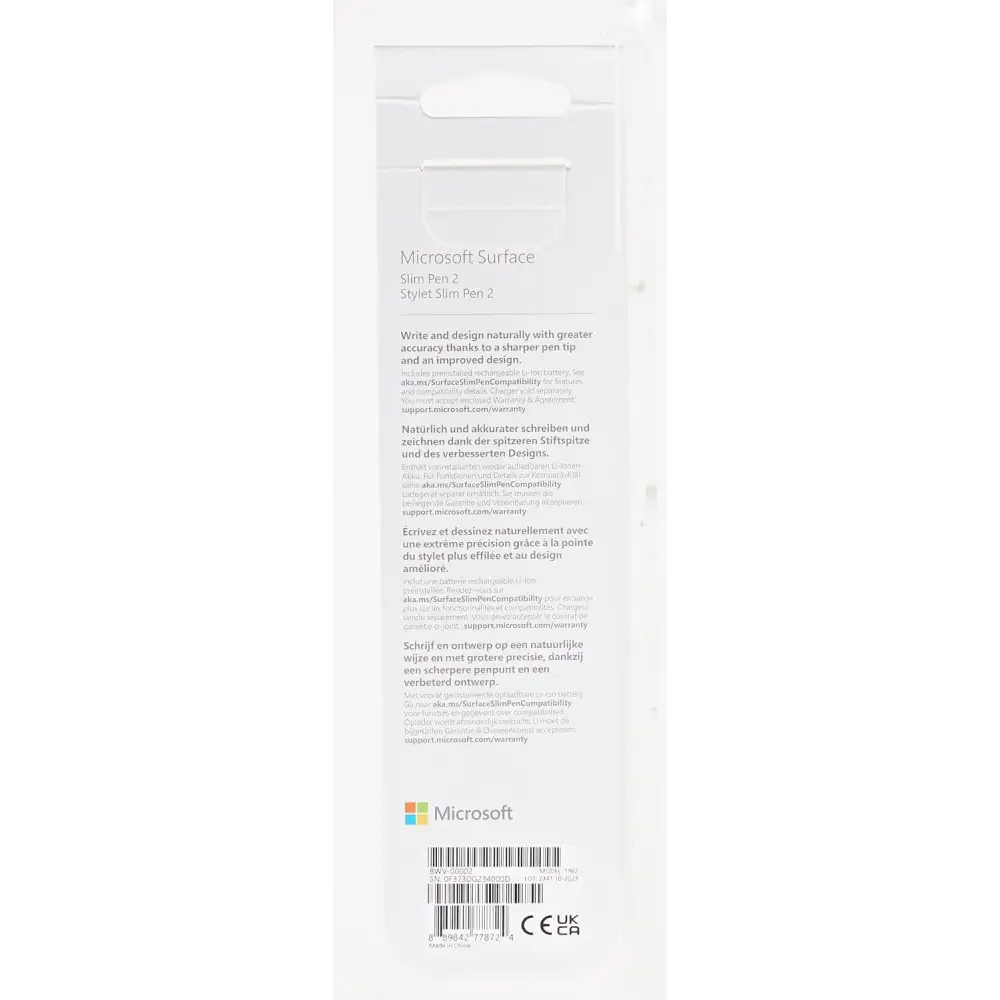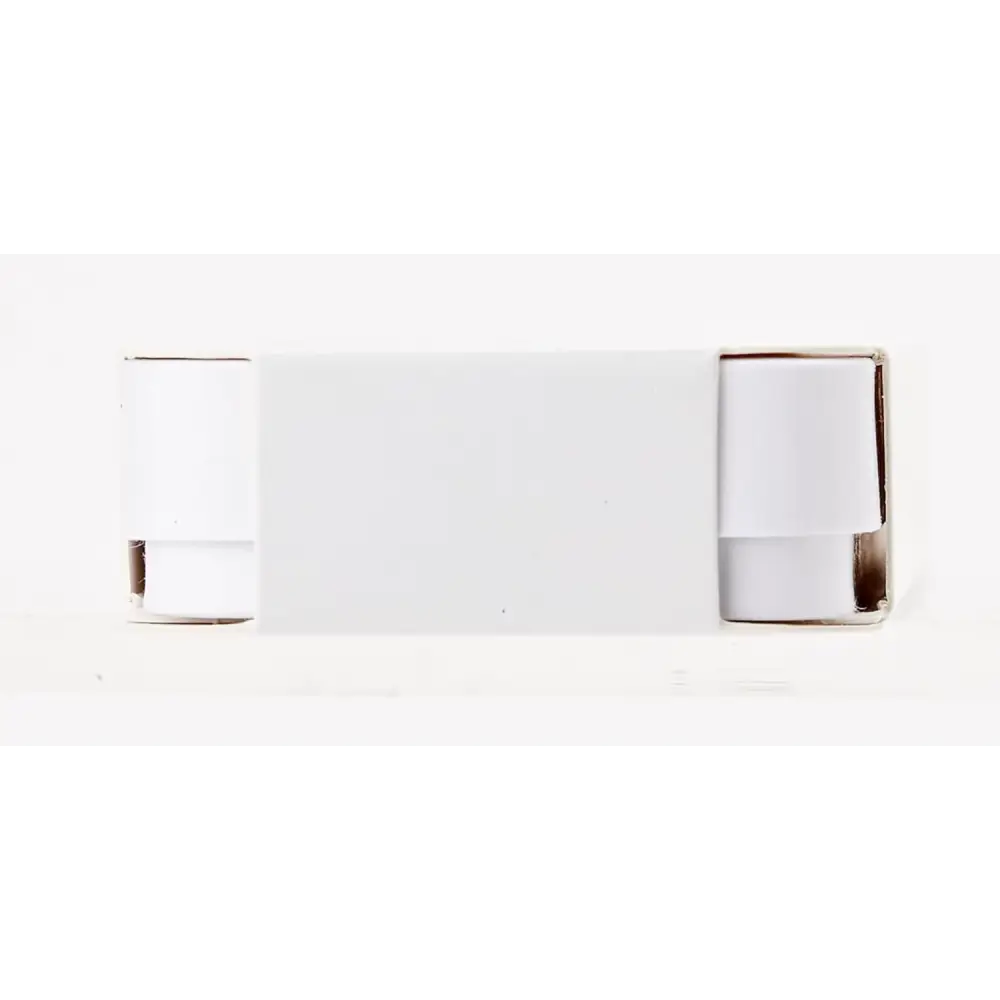Surface Slim Pen - Black for Surface Pro
Surface Slim Pen - Black for Surface Pro
Couldn't load pickup availability
Surface Slim Pen 2: Unleash Your Potential with Precision and Style
Step into a new era of digital interaction with the Surface Slim Pen 2, meticulously engineered for the Surface Pro (11th Edition), Pro 9, Pro 8, Pro X, and Surface Laptop Studio. This isn't just a stylus; it's a portal to unparalleled productivity and creative expression. Experience seamless integration, ergonomic brilliance, and cutting-edge technology that transforms your device into a limitless canvas. The surface slim pen boasts features like the instant Copilot key, real-time responsiveness, and effortless zero-force inking, making it an indispensable tool for modern creators and professionals.
Key Features & Benefits
Dedicated Copilot Key: Unlock productivity-enhancing experiences instantly with a single touch.Microphone Mute & Snipping Keys: Take command of your device and effortlessly capture your thoughts and inspirations.Real-Time Writing: Experience the fluidity of pen on paper with virtually zero lag.Pin-Point Accuracy: Achieve unparalleled precision for intricate tasks and artistic endeavors.Built-In Haptic Motor: Feel the subtle nuances of different surfaces, adding a tactile dimension to your digital experience.Ergonomic Design: The slim pen's carpenter-inspired form factor ensures a comfortable and natural grip for every hand.Zero Force Inking: Let your ideas flow effortlessly as ink appears instantly upon contact.Easy Storage & Charging: Keep your surface slim pen ready for action with convenient storage and charging on compatible Surface keyboards.All-Day Battery Life: Power through your day with up to 15 hours of uninterrupted creativity and productivity.Frequently Asked Questions
Q: Is the Surface Slim Pen 2 compatible with all Surface devices?A: The Surface Slim Pen 2 is optimized for Surface Pro (11th Edition), Pro 9, Pro 8, Pro X, and Surface Laptop Studio, ensuring peak performance. Compatibility with older models may vary.
Q: How do I charge the Surface Slim Pen 2?A: Simply store your Surface Slim Pen 2 in the Surface Pro Flex Keyboard or Surface Pro Keyboard with pen storage for effortless charging.
Q: What is the battery life of the Surface Slim Pen 2?A: Enjoy up to 15 hours of continuous use with the Surface Slim Pen 2, empowering you to stay productive throughout the day.
Q: Does the Surface Slim Pen 2 support pressure sensitivity?A: Yes, the surface slim Pen 2 boasts 4,096 levels of pressure sensitivity, granting you exceptional control over line weight and shading.
Q: Can I use the Surface Slim Pen 2 for left-handed writing?A: Absolutely! The ergonomic design of the Surface Slim Pen 2 caters to both right-handed and left-handed users, ensuring a comfortable and natural writing experience for everyone.
Buyer's Guide: Choosing the Right Stylus for Your Surface Device
Selecting the perfect stylus for your Surface device is crucial for unlocking its full potential. Consider these key factors:
Compatibility: Ensure seamless integration by choosing a stylus specifically designed for your Surface model. The Surface Slim Pen 2 excels with Surface Pro (11th Edition), Pro 9, Pro 8, Pro X, and Surface Laptop Studio.Pressure Sensitivity: For nuanced control and detailed artistry, opt for a stylus with high pressure sensitivity, such as the Surface Slim Pen 2's 4,096 levels.Ergonomics: Prioritize comfort during extended use with a stylus that fits naturally in your hand. The Surface Slim Pen 2's ergonomic design ensures a fatigue-free experience.Battery Life: Minimize interruptions and maximize productivity with a stylus offering extended battery life. The Surface Slim Pen 2 delivers up to 15 hours of uninterrupted use.Additional Features: Elevate your workflow with value-added features like the dedicated Copilot key and convenient microphone and snipping controls on the Surface Slim Pen 2.If you demand precision, comfort, and seamless integration, the Surface Slim Pen 2 is the ultimate stylus choice. Its advanced capabilities and ergonomic design make it a standout tool for elevating your productivity and creative pursuits on compatible Surface devices, especially the surface pro.
Compatibility
The Surface Slim Pen 2 is precisely engineered for optimal performance with:
For peak performance, ensure your device is updated to the latest Windows version. The Surface Slim Pen 2's compatibility may be limited with older Surface models or non-Surface devices. To recharge and store your pen, the Surface Pro Flex Keyboard or Surface Pro Keyboard with pen storage are recommended.
Share